1. If you don't have it already download Process Monitor.
2. It doesn't have to be installed, so just double click procmon.exe
3. You should get something like this when you open it. If not, click "Filter" and then "Filter..."
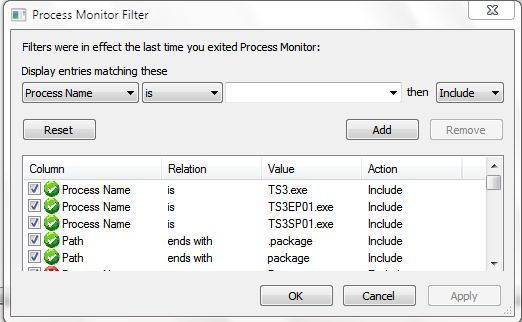
4. UPDATE: awT has informed me that the following is mostly unecessary. Instead of adding every sims 3 process, you can just add "TS3*.exe" without quotes. The * is a wildcard- meaning any process titled "TS3somethingheredoesntmatterwhat.exe" will be included. Be sure to add "Path ends with .package", though!
Very simple. Click the first dropdown box and choose "Process Name". Make sure the second box is set to "is". In the third box, write whatever Sims 3 processes you want to include. It's safe (But unecessary) to add expansions or stuff packs you don't own, just to be sure you have it set up in the future. These processes are:
The Sims 3: TS3.exe
World Adventures: TS3EP01.exe
HELS: TS3SP01.exe
Ambitions: TS3EP02.exe
Fast Lane: TS3SP02.exe
Add any of those you want. OR just add "TS3*.exe". Be sure to at least add those that you own. In reality you only need the latest EP/SP, but this is just a precautionary thing, so do it anyway.
Then add "Path" for the first box, "ends with" for the second box, and write ".package" in the third box. Add that. Turn off every other filter but those you just added.
5. Click apply. That's it! You should have something like this:

Now run Process Monitor and check for issues as you normally would. If any packages have extremely high numbers, that means that there's something wrong with it. A hair being loaded a couple thousand times is not an issue at all. But if something is being loaded over, say, 500,000 times, it might be a problem and it may be slowing your game down.
6. These settings are saved in your computer's registry. This means that you can delete process monitor when you aren't using it, and your filter will still stay in your computer's memory.
Ah, the game launcher doesn't work for me, everything has to be in package files, but I guess there's a way to stick a few simpack files in the game if I do some wierd work-a-round? Whatever it is, I can't figure it out.
ReplyDeleteI'm not quite sure what you're talking about.
ReplyDeleteInstead of adding each specific executable name you are allowed to use wildcards.
ReplyDeleteA better option, to avoid all this would be: "TS3*.exe"
Done. Ready for every stuff pack or expansion it may come. :D
Ha. That's a good tip. I'll add that.
ReplyDeleteHi Shivar, I posted a longish comment, and then also added the comment at the top of this thread. The longish comment seemed to get published, and then immediately disappeared. I figured you might have deleted it? It was a request, because I'm an idiot and you seem to know pretty much everything about this game, as well as being helpful.
ReplyDeleteAnyway, my launcher is broken so I can't use simpacks, and apparently the kitchen corner cabinets can't be recolored unless they are installed as simpacks with the launcher. I've searched MATY, and it seems there might be a workaround using "decrapify" or perhaps some other way?
The thing is, if there is a way, I need the idiot's guide, step by step. And you seem to be able to explain things extremely well, moreso than most.
i love you claeric!
ReplyDeleteplease come to TSR
ReplyDeleteMe again. :) I can't talk you into wasting your time? I *have* searched MATY but "crapify" turns up 15000 hits and they never identify their terms or what they mean, always assuming everyone already knows the basics.
ReplyDeleteEr, if I understood the basics, then I wouldn't be asking for help. MTS just assumes I'm a pirate and won't help either so there's no where to ask. Anyway, I'm about ready to stop playing this game, it's too buggy and I can't find a work-a-round which makes sense. Understand if you're too busy or whatnot, thanks for your time and sorry to be a pest.
fjade's decrapify tool
ReplyDeleteI know this is SUPER old, but I'm having some lag issues in my game. I tried this Process Monitor and got 2 million "events" on PNG files for Featured Items. Many PNG files (specific ones) were as high as 20,000 events. Is this normal? It was the highest #'s for everything including my package files. I had a few merged package files that are in the 10,000 range, but they are like 1/3 of the store. So, I believe that would be normal. What would cause 1 png file to have 20,000 events? Just curious if you know. Thanks!
ReplyDeleteAre you tired of being human, having talented brain turning to a vampire in a good posture in ten minutes, Do you want to have power and influence over others, To be charming and desirable, To have wealth, health, without delaying in a good human posture and becoming an immortal? If yes, these your chance. It's a world of vampire where life get easier,We have made so many persons vampires and have turned them rich, You will assured long life and prosperity, You shall be made to be very sensitive to mental alertness, Stronger and also very fast, You will not be restricted to walking at night only even at the very middle of broad day light you will be made to walk, This is an opportunity to have the human vampire virus to perform in a good posture. If you are interested contact us on Vampirelord7878@gmail.com
ReplyDelete